Good Day!!
This is blog is all about the RFID Reader program, for my project requirement I want to use Speedway connect software to post the data from the speedway revolution R420 reader to the given URL. To know about the Speedway Connect Software please click here.
From the above Speedway Connect Software blog I got the sample for HTTP POST in PHP language only, after that I googled for a sample code in .Net , unfortunately couldn't find any sample. So tried my own and after some time reached the goal and also I would like to share the same in my blog so that it will useful for others.
Here in this blog I am just going to show my piece of code not discussing anything about Speedway connect software, readers can read/know about it from the above mentioned link. Lets dive into the code.
Create a simple ASP.Net website, in that project I am going to use the Default.aspx page, in the code get the HTTP POST variables (which was posted from reader) and write that in a text file. Below is the screen shot of the code.
After compiled successfully host the website in your IIS and add the link in Speedway connect Software in the reader UI as show below.
Now start your reader and check the text file hopefully it will have the tag reads recorded.
Thanks for learning.
Happy Coding!!!
Prabhakaran Soundarapandian
This is blog is all about the RFID Reader program, for my project requirement I want to use Speedway connect software to post the data from the speedway revolution R420 reader to the given URL. To know about the Speedway Connect Software please click here.
From the above Speedway Connect Software blog I got the sample for HTTP POST in PHP language only, after that I googled for a sample code in .Net , unfortunately couldn't find any sample. So tried my own and after some time reached the goal and also I would like to share the same in my blog so that it will useful for others.
Here in this blog I am just going to show my piece of code not discussing anything about Speedway connect software, readers can read/know about it from the above mentioned link. Lets dive into the code.
Create a simple ASP.Net website, in that project I am going to use the Default.aspx page, in the code get the HTTP POST variables (which was posted from reader) and write that in a text file. Below is the screen shot of the code.
After compiled successfully host the website in your IIS and add the link in Speedway connect Software in the reader UI as show below.
Now start your reader and check the text file hopefully it will have the tag reads recorded.
Thanks for learning.
Happy Coding!!!
Prabhakaran Soundarapandian
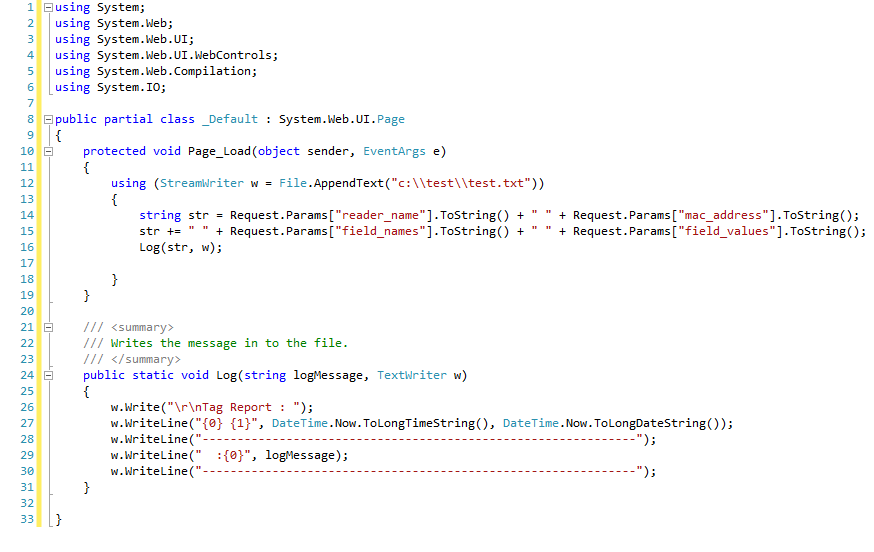

RFID Software
ReplyDeleteHTTP POST with Speedway Connect Software Using ASP.NET C#
Yes.
Delete